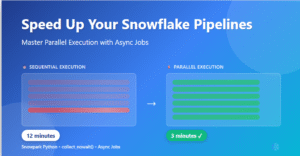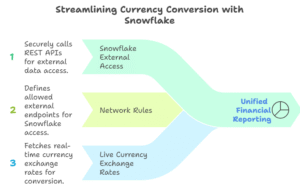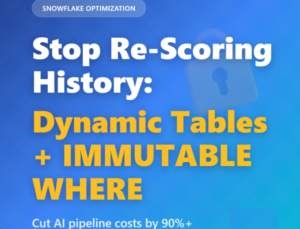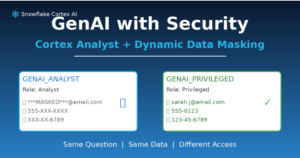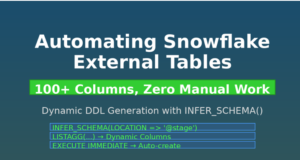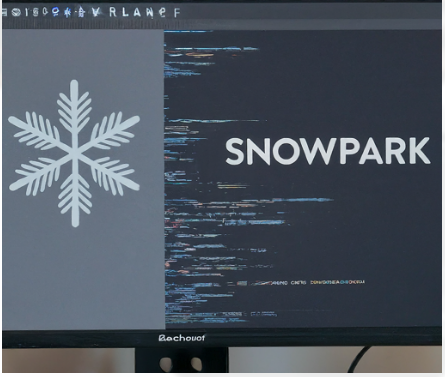
In this blog post, we’ll explore a sophisticated use case where we leverage Snowflake’s capabilities and the Snowpark Python API to process and analyze customer data. This example demonstrates how to handle and transform large datasets efficiently, ultimately enhancing customer insights and driving business value. Imagine you’re a data analyst task with analyzing customer data for a large company. Your goal is to segment customers base on various factors like industry, demographics, and purchase history, to create targeted marketing campaigns. However, your current customer data resides in a Parquet file and needs processing before it can be integrated with your existing Snowflake tables.
This Python Snowflake worksheet demonstrates a clever approach to address this challenge:
Technical Implementation:

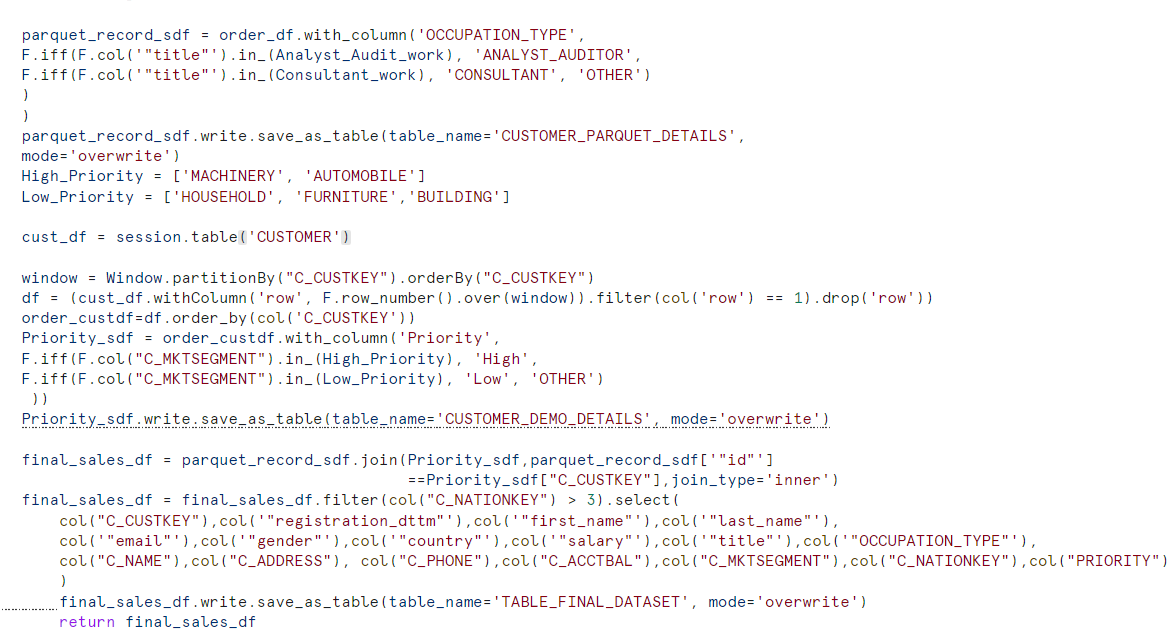
- Ingesting Parquet and data cleaning. The script starts by reading the userdata1.parquet file into a Snowflake stage. Also cleans the data by removing unnecessary columns, filling missing values with a “OTHER” placeholder. Also handling potential null values in essential fields like first name.
- Enriching with Job Titles:
It leverages hardcoded lists of job titles to categorize customers into “Analyst/Auditor,” “Consultant,” or “Other” based on their titles in the Parquet data. The data is then order by “id”, “first_name”, and “last_name” and save this transform data into a table name CUSTOMER_PARQUET_DETAILS. - Prioritizing Customers: The script interacts with your existing CUSTOMER table in Snowflake. It assigns a priority level (“High,” “Low,” or “Other”) based on the customer’s market segment (e.g., Machinery, Furniture). Script stores updated customer information in CUSTOMER_DEMO_DETAILS table with the new “PRIORITY” column
- Joining and Finalizing Data. Finally, we join the transformed Parquet data with the customer data on “id” and “C_CUSTKEY”. We filter the data where “C_NATIONKEY” is greater than 3 and select relevant columns for the final dataset. This dataset gets save into a table named TABLE_FINAL_DATASET
This is just one example, and you can adapt this code to fit your specific customer data and segmentation needs. By leveraging Snowflake and Python together, you can gain valuable insights from your customer data and drive more effective marketing strategies.