
In the ever-evolving world of data management, streamlining processes and ensuring data freshness are crucial. Snowflake, a cloud-based data platform, provides a revolutionary feature known as Dynamic Tables. This blog post showcases a novel approach combining Snowflake’s Event Logging and Dynamic Tables to automate the creation and population of dynamic tables based on Copy operations.
Imagine you manage a data warehouse where numerous tables are populated through regular copy operations. Manually creating and updating dynamic tables for these newly added or modified tables can be time-consuming and prone to errors. By seamlessly integrating event-driven logging and dynamic table creation, organizations can optimize data management, enhance data quality, and derive valuable insights in real-time.
Solution: Automated Copy and Dynamic Table Creation
1.Event-Driven Logging
The journey begins with an innovative approach to log and monitor data copy operations. Using the power of Snowflake’s event-driven architecture, a procedure named COPY_validate is created. This procedure automates the process of copying data into various tables from designated stages. Notably, each successful copy operation generates an event logged in the logging_event_table.
2.Dynamic Table Creation
The second procedure, checkAndCreateDynamicTables, takes advantage of the logged events. It scans the logging_event_table for successful copy statements and dynamically creates corresponding tables for further analysis. This dynamic approach ensures that the system adapts to changes seamlessly.
Implementation Details:
- The COPY_validate procedure utilizes Javascript’s snowflake.log function to record various events throughout the copy process, capturing information at different severity levels.
- The checkAndCreateDynamicTables procedure queries the event logging table for entries with “INFO” severity and messages related to successful copy operations for sales data tables.
- It then extracts the store ID from the logged statement using regular expressions and constructs the dynamic table creation statement with the extracted store ID.
- The dynamic table is created with a target_lag of 20 minutes, ensuring it automatically refreshes every 20 minutes or upon any upstream data changes.
- The procedure logs attempts, successes, or failures during dynamic table creation, along with the number of records in the newly created table.
Code:
CREATE OR REPLACE EVENT TABLE logging_event_table;
ALTER ACCOUNT SET EVENT_TABLE = DEMO_DB.PUBLIC.logging_event_table;
ALTER SESSION SET LOG_LEVEL = INFO;
Procedure: COPY_Validate()
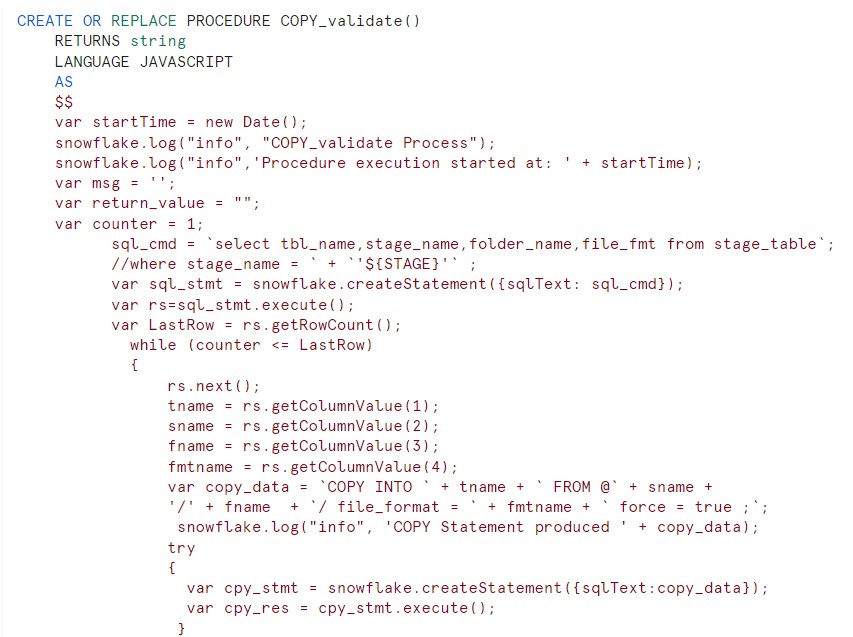
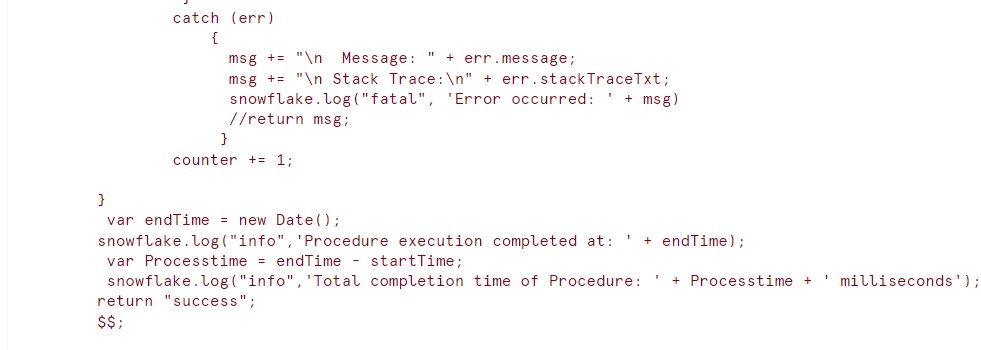
call COPY_validate();
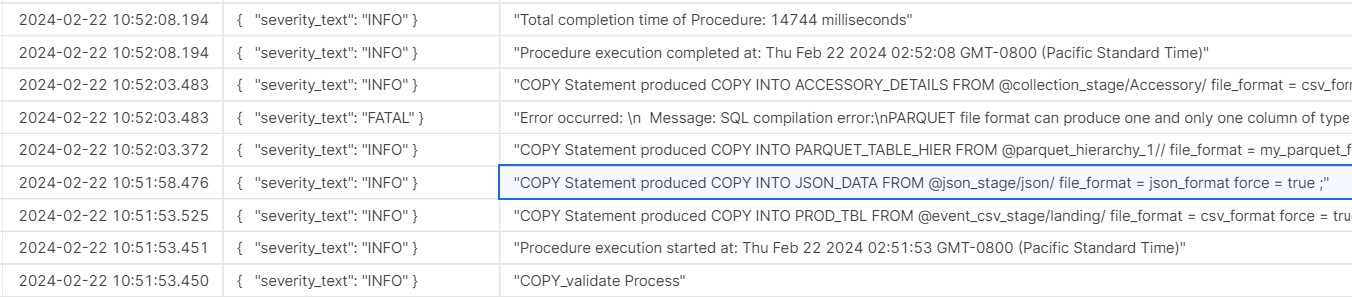
Procedure: checkAndCreateDynamicTables()
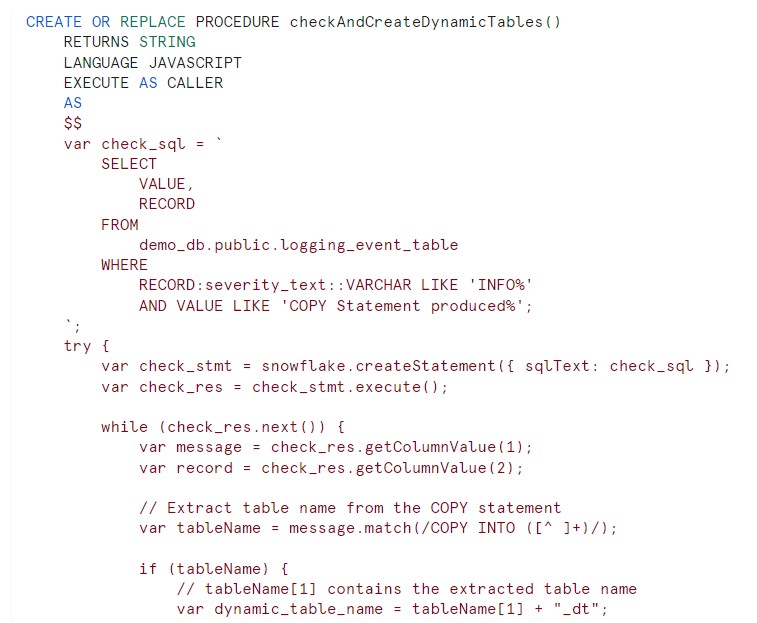
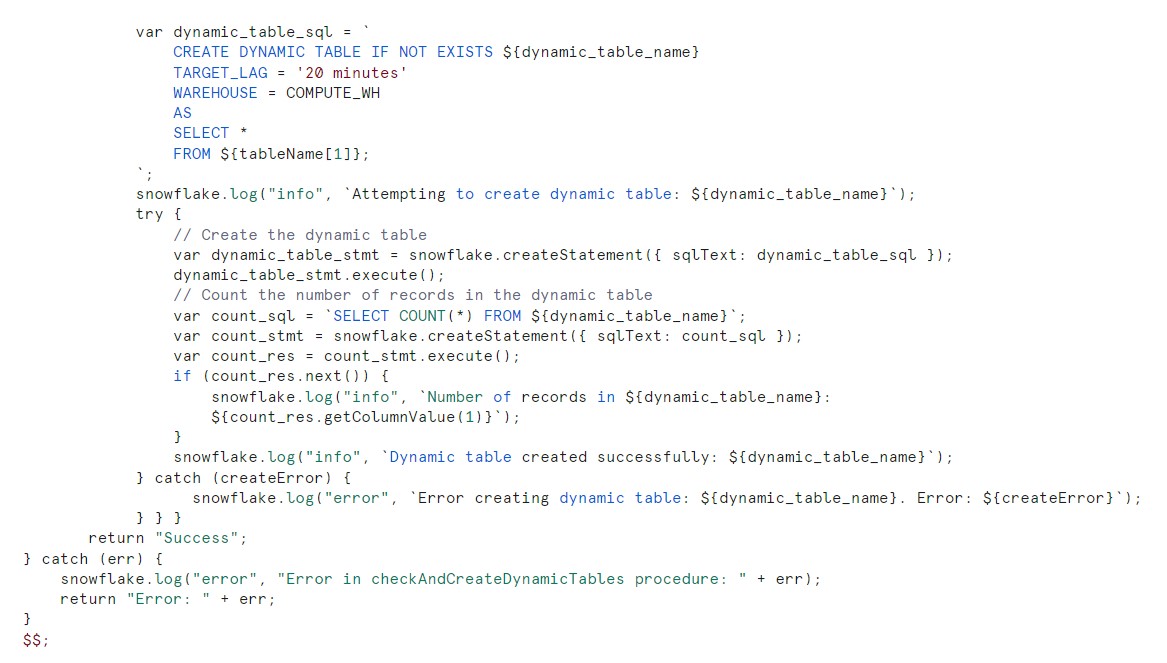
Call the Procedure:
call checkAndCreateDynamicTables();
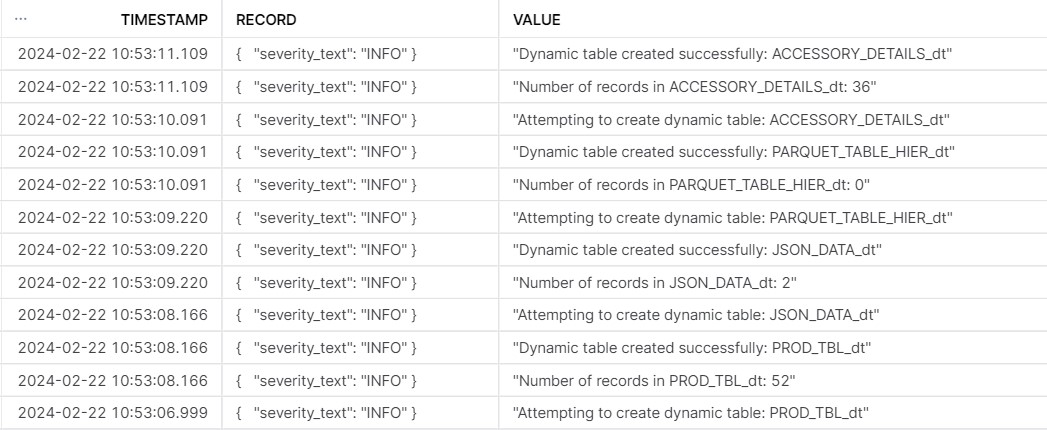
This innovative approach demonstrates the power of combining Event Logging and Dynamic Tables in Snowflake. This solution enhances efficiency, minimizes human error, and simplifies data management tasks for managing dynamic sales data from multiple stores.








