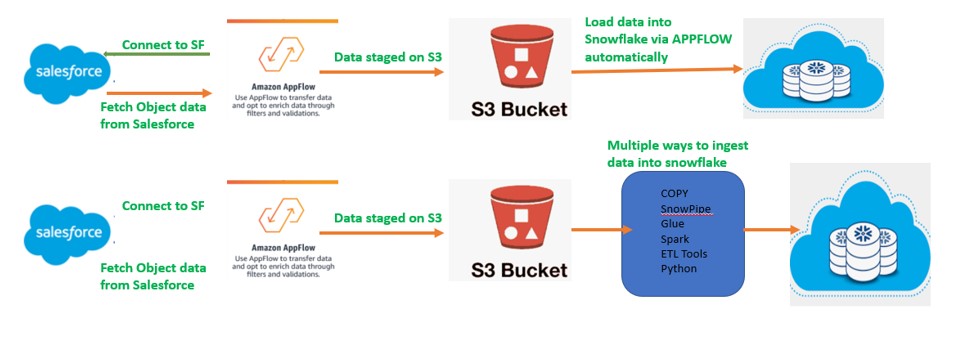
During the last few posts, we have witnessed how Salesforce-Snowflake integration is done via python. But apart from Python there are many ways to integrate Salesforce with Snowflake like Third Party ETL tool (Informatica, Talend, Datastage etc). AWS provides an out-of-box Amazon AppFlow which is a fully managed integration service that lets you securely transfer data between Software-as-a-Service (SaaS) applications and Cloud Data warehouse. Use Amazon AppFlow to automate your data transfers in just a few minutes. No coding is require.
We will try to implement the below pipeline using AppFlow which will extract data from Salesforce and load into Snowflake.
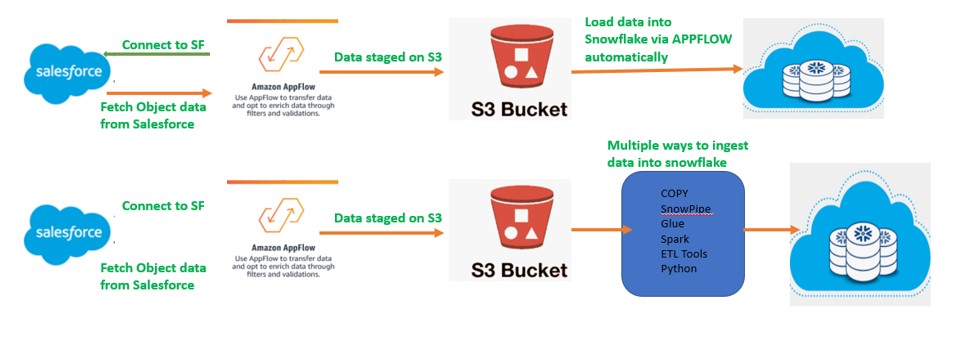
Firstly, Create the FLOW in below way: Go to Amazon AppFlow and create the Flow.
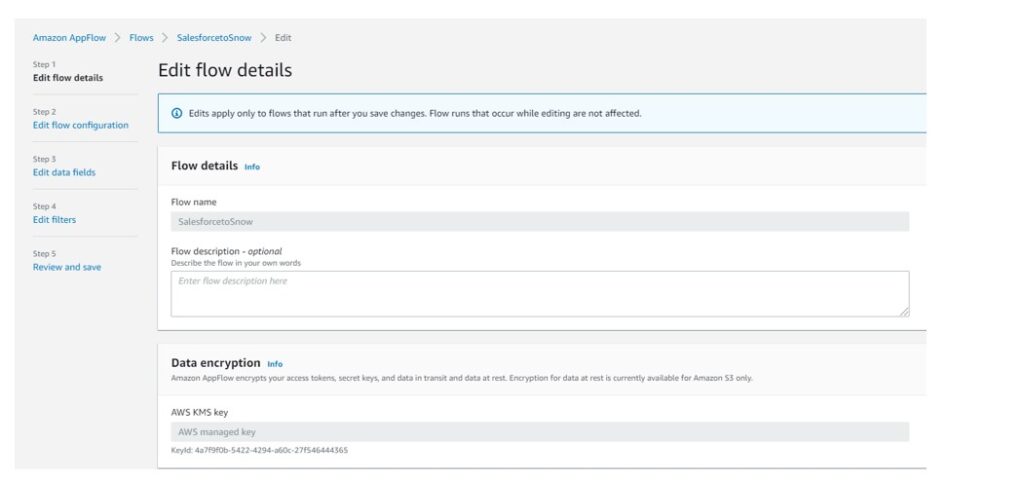
AppFlow Screen
Secondly, Select Salesforce as Source and create the connection to connect with Salesforce.
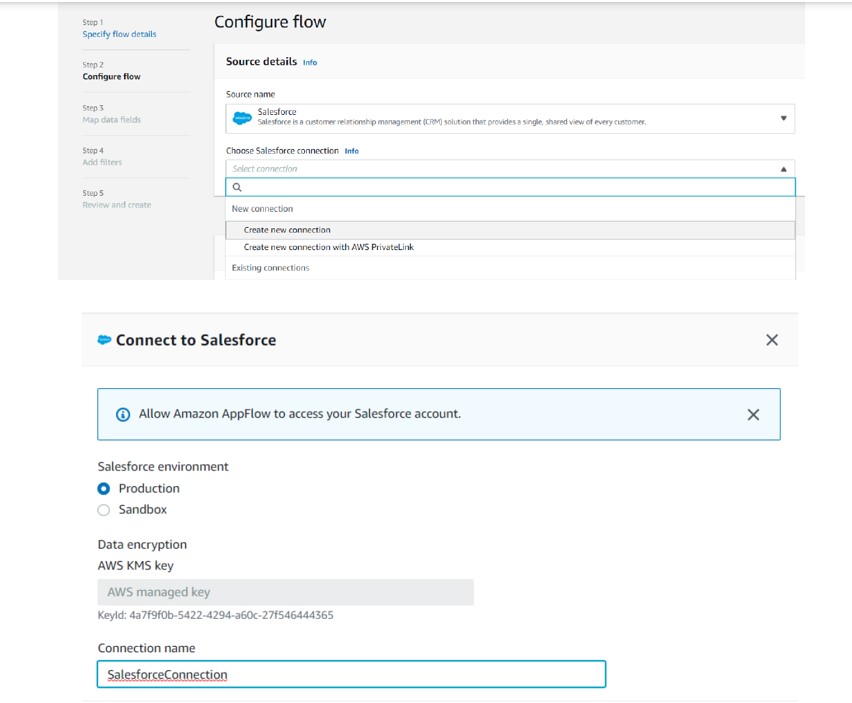
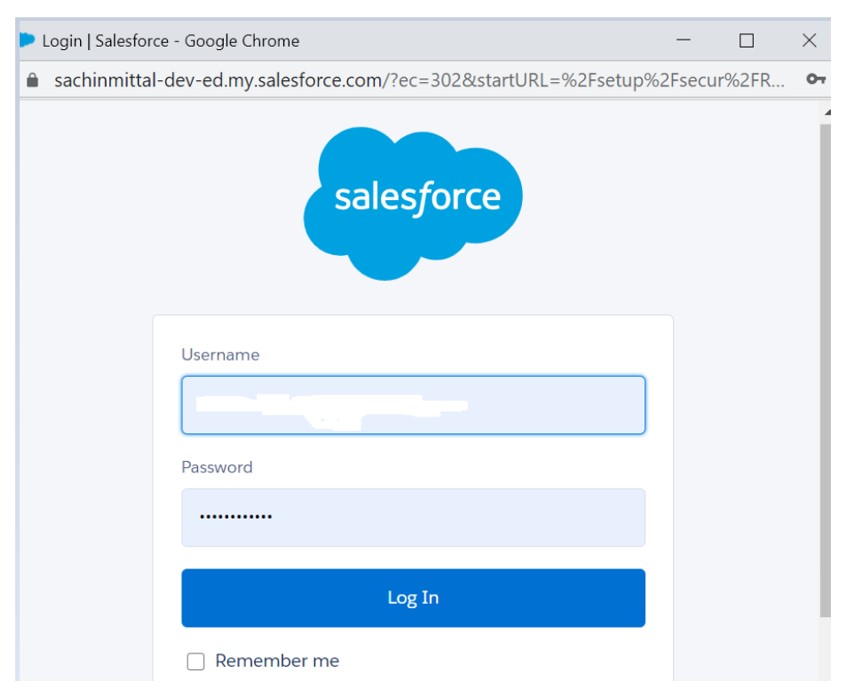
Select Destination as Snowflake and create the Connection:
However, Before creating the Snowflake connection, Create the Table in Snowflake to hold the Account object records.
create or replace table Account_table(NAME VARCHAR(200),AccountNumber VARCHAR(100),Site VARCHAR(100),Rating Varchar(100),Phone number,ShippingAddress Varchar(200),CRID varchar(5))
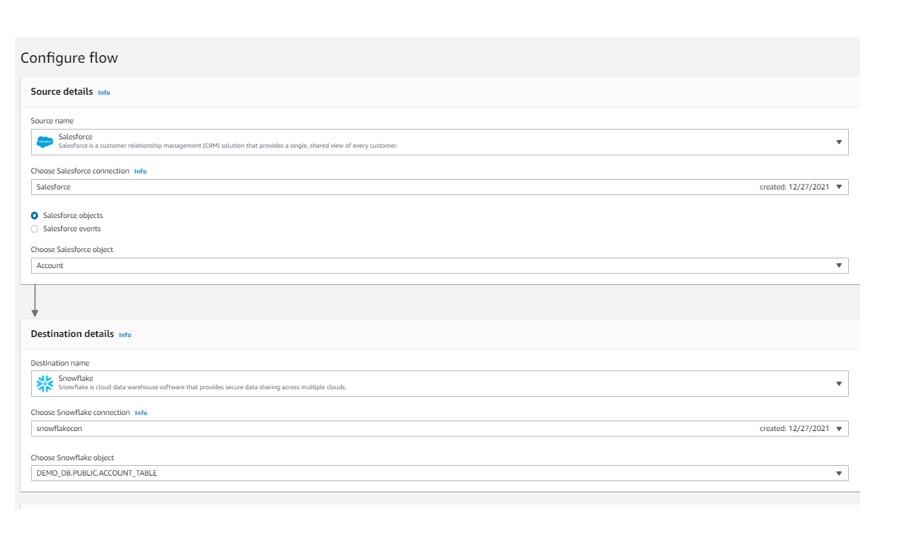
Salesforce to SF
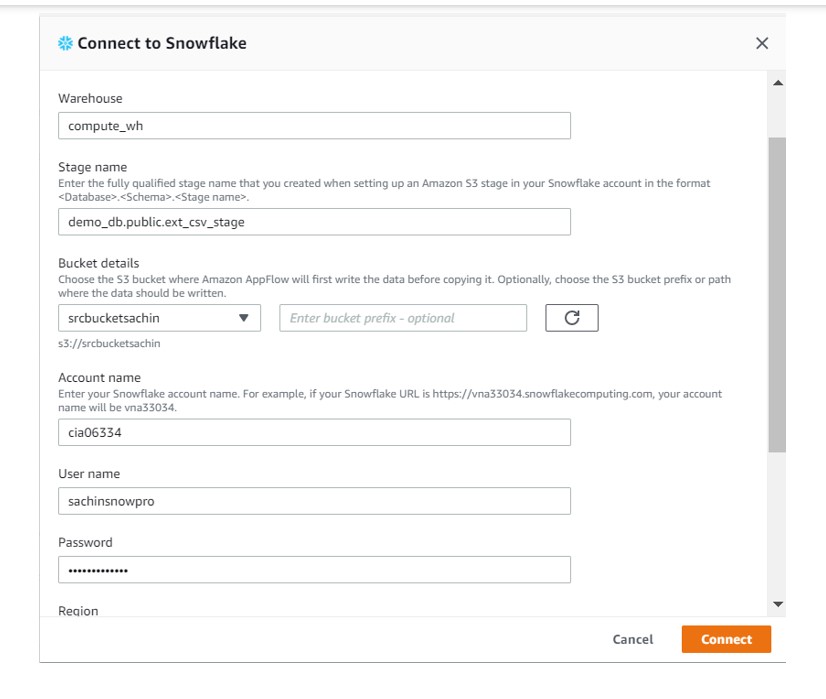
Define the Mapping, Salesforce Account Object Field name –> to Snowflake Table Column Names:
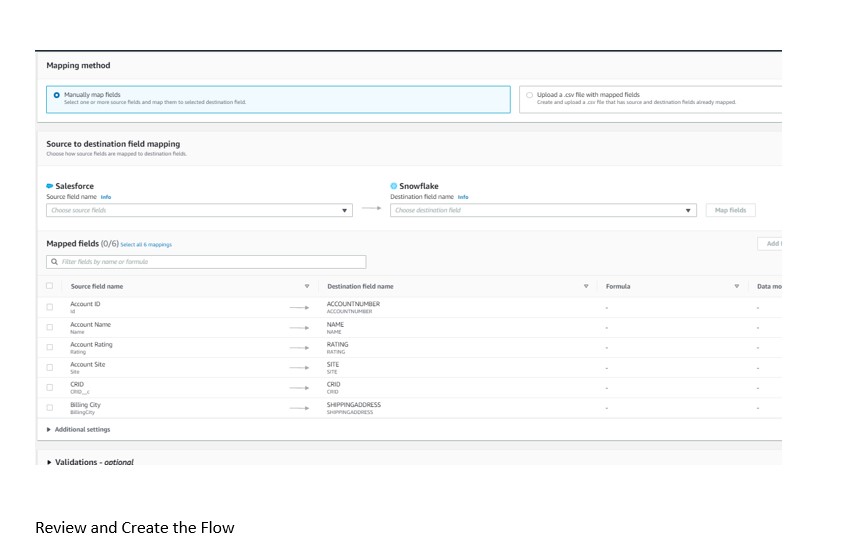
Now Run the Flow, As per below screenshot Flow is running.
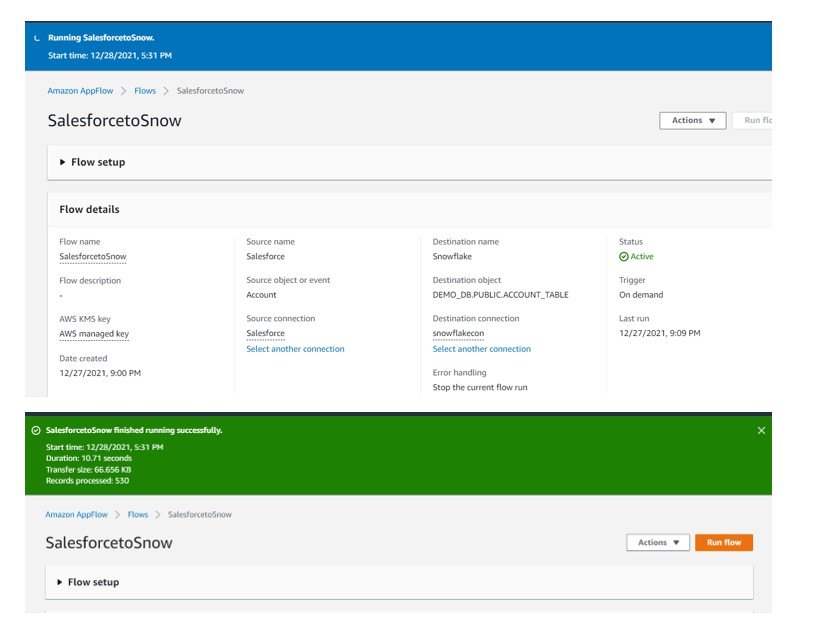
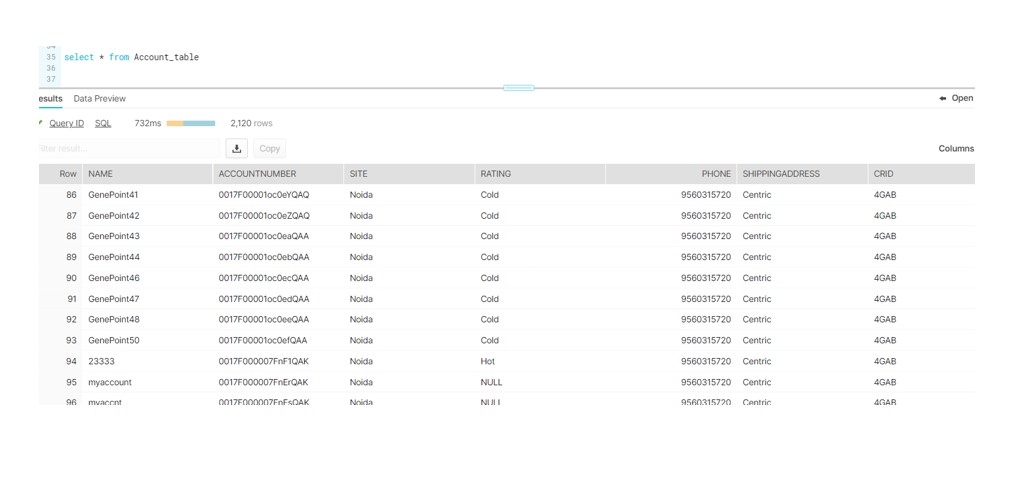
Finally, we can see, we are able to move the Salesforce object Data to Snowflake in few clicks with no coding require.












