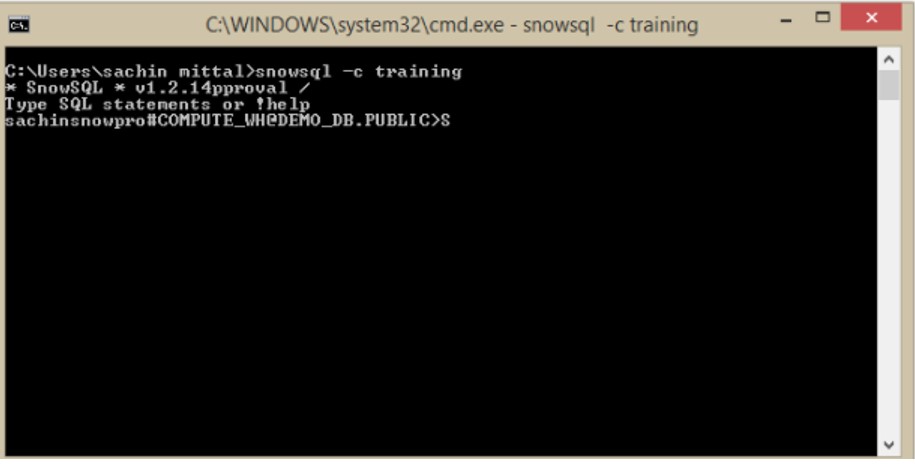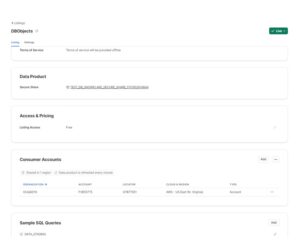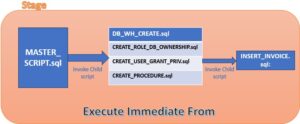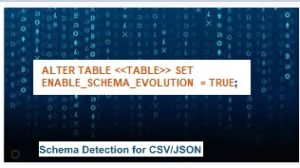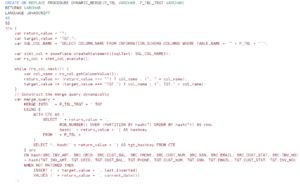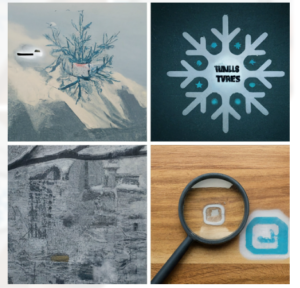Continuous Data Protection (CDP) protect data stored in Snowflake against human error, malicious acts, and software or hardware failure. Snowflake supports multi-factor authentication (i.e. MFA) to provide login security for users connecting to Snowflake. However, MFA support is an essential Snowflake feature, power by the Duo Security service, which manages completely by Snowflake.
Users do not need to separately sign up with Duo or perform any tasks. They need to install Duo Mobile application to enable multi-factor authentication which supports on multiple smart phone platforms (iOS, Android, Windows, etc.)
Moreover, Users are not automatically enroll in MFA. To use MFA, users must enroll themselves.
Configure Steps:
- Firstly, Install Duo Mobile Application on your android phone.
- Login to the Snowflake WEBUI and enable the MFA:
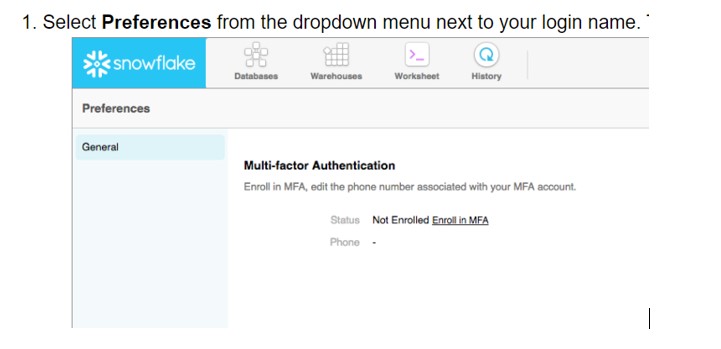
MFA
2.Click the Enroll in MFA link and follow the instructions given in the wizard. Enrollment requires a smart phone with a valid phone number and the Duo Mobile application install
3. Select the Push base notification in your configuration , so at the time of login a Code would be push to your phone for your approval.
4. alter account set allow_client_mfa_caching = true;
5. Login to the Snowflake from WEBUI:
6. After entering the credentials, below screen would come:
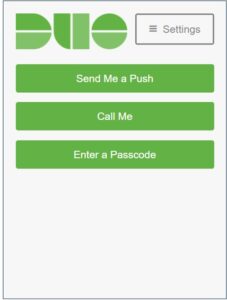
7. Click on Send me a push button and it will send code to your phone for your approval.

8. Finally, After Approve, you would be able to login to the WEBUI.
9. Using MFA with SnowSQL
MFA can be used for connecting to Snowflake through SnowSQL. By default, the Duo Push authentication mechanism is used when a user is enrolled in MFA.