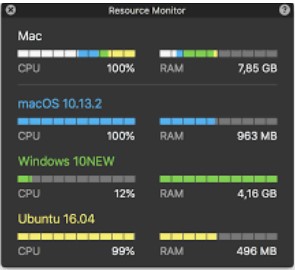SnowSQL is the next-generation command line client for connecting to Snowflake to execute SQL queries. All DDL and DML operations perform, include data loading and out of database tables. Similarly, Config file uses to configure a default connection .
SnowSQL (snowsql executable) can be run as an interactive shell or in batch through stdin or using the -f option.
SnowSQL, An example of an application developed using the Snowflake Connector for Python; however, the connector is not a prerequisite for installing SnowSQL. All required software for installing SnowSQL bundle in the installers.
Snowflake provides platform-specific versions of SnowSQL for download for the following platforms.
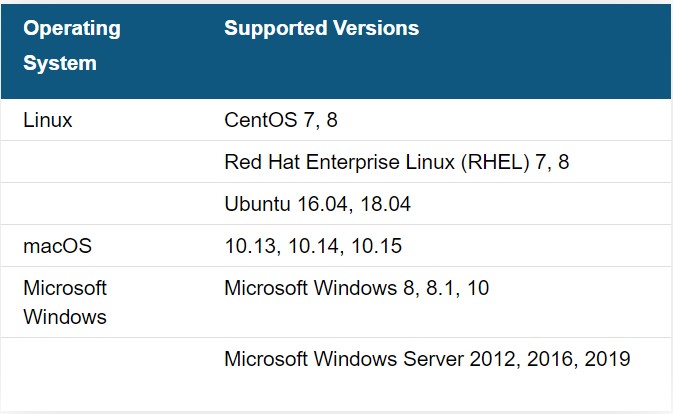
For instance, SnowSql Configured:
- For ease of use (no need to specify the username, account name, DB etc at command prompt)
- · Named connections to use alternative connection settings
- · Create multiple concurrent sessions.
SnowSQL config File:
The configuration file, named config, stores connection parameters, default settings, and variables. Text is stored in UTF-8 encoding.
Modify the configuration file the like as follows:
- Open the SnowSQL configuration file (named config) in a text editor. The default location of the file is:
Windows
%USERPROFILE%.snowsql\
Moreover, To configure the Snowsql in your environment, please find the attached file.