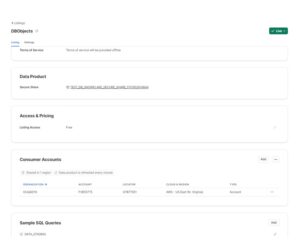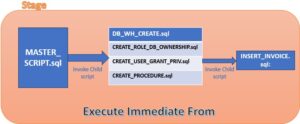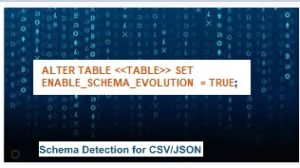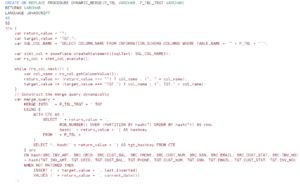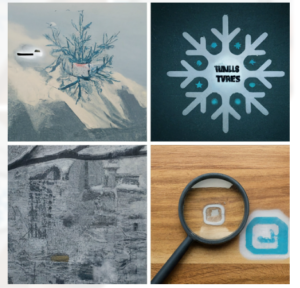RBAC Role : Role-based access control (RBAC) restricts network access based on a person’s role within an organization. The roles in RBAC refer to the levels of access that employees have to the network.
Employees are only allowed to access the information necessary to effectively perform their job duties. Access can be based on several factors, such as authority, responsibility, and job competency.
In addition, access to computer resources limited to specific tasks such as the ability to view, create, or modify.
As a result, lower-level employees usually do not have access to sensitive data. This is especially helpful incase many employees and use third-parties and contractors , make it difficult to closely monitor network access. Using RBAC will help in securing your company’s sensitive data and important applications.
Whenever a user opens a Snowflake session like (UI, CLI or an application using a connector or a driver). It gets assigned with a RBAC Role according to the following configuration:
•If the connection has the parameter role defined in the JDBC/ODBC connection, this will be the default role/RBAC Role used
(assuming the user was actually granted this role).
•Otherwise, if a default role is configured for the user, it will be set.
•If both do not exist, the user will be assigned to the PUBLIC role.
Please find below flow where the Role has been granted based on the condition and parameters you have defined. Parameters defined at the time of logging decides which Role would be assigned to User.
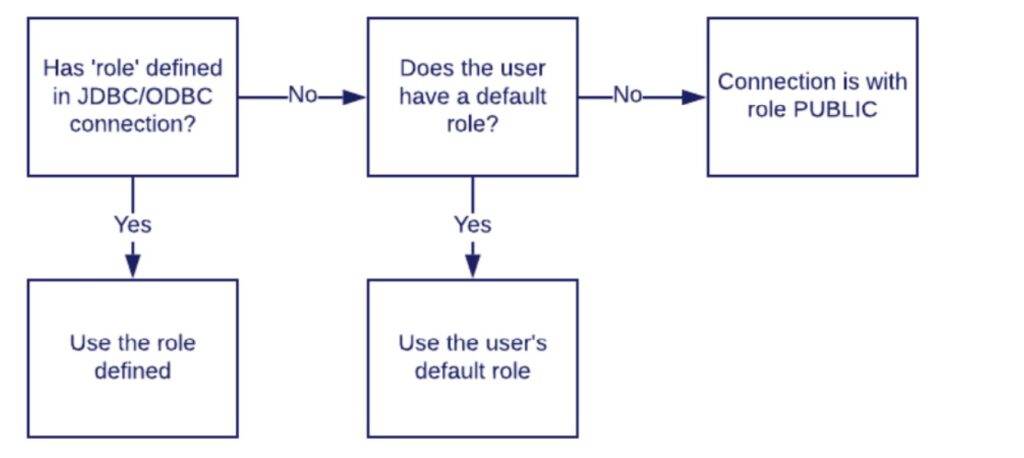
To know more about Roles and Hierarchy, follow the previous post.