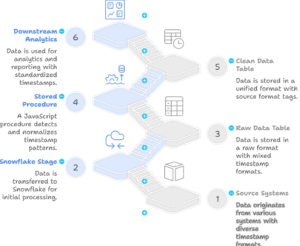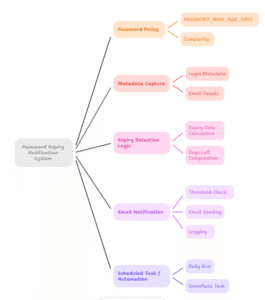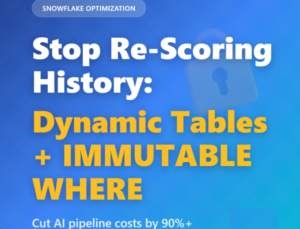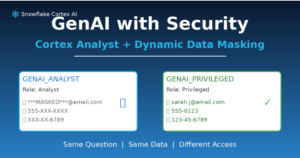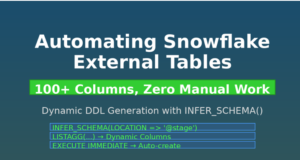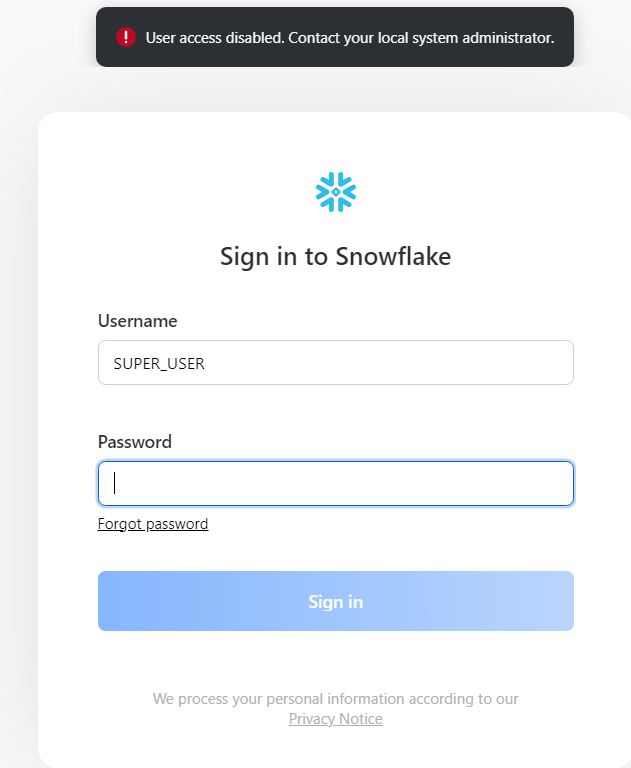
Managing user accounts is a critical task in any organization, especially for ensuring security and compliance. With the increasing number of users and automating the process of disabling or inactive user accounts for employees who have left the company is essential. This blog post will explore how you can leverage Snowflake’s capabilities, specifically through a stored procedure, to automate the disabling of user accounts for those who have not logged in over the past year, ensuring your data remains secure and access is properly controlled.
Organizations often face challenges in promptly disabling user accounts when employees leave the company. Delays in this process can lead to unauthorized access to sensitive data, posing significant security risks.
We’ll develop a stored procedure in Snowflake that automatically disables user accounts based on their last successful login date. This procedure will:
- Query the Snowflake Account Usage to identify users who have not logged in for the past year.
- Generate and execute SQL commands to disable these users.
- Return a summary of the disabled users for auditing purpose.
Before Execution of Proc:
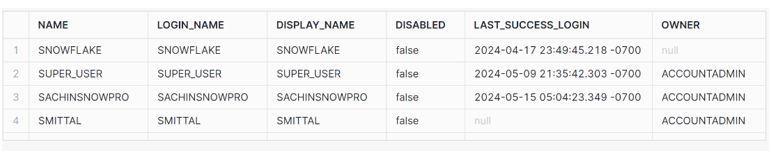
Technical details:
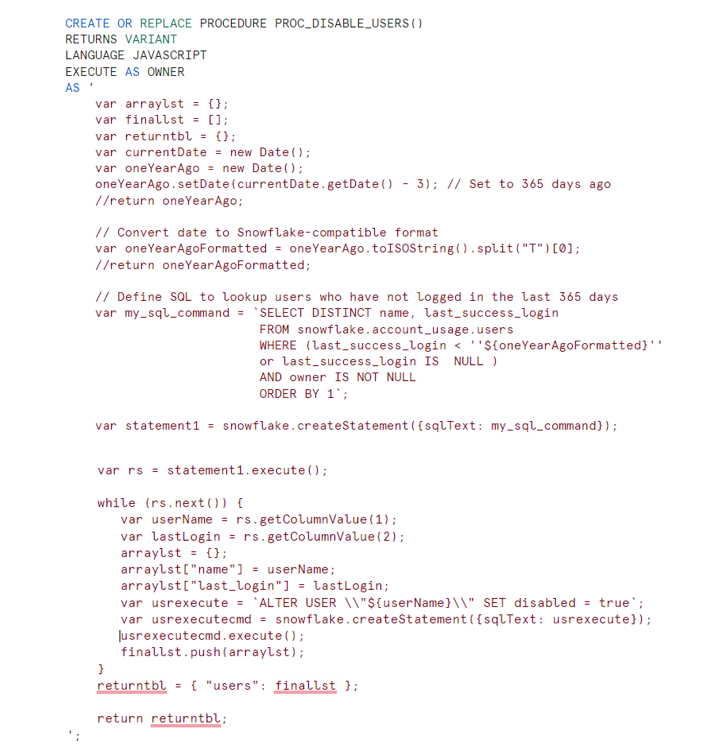
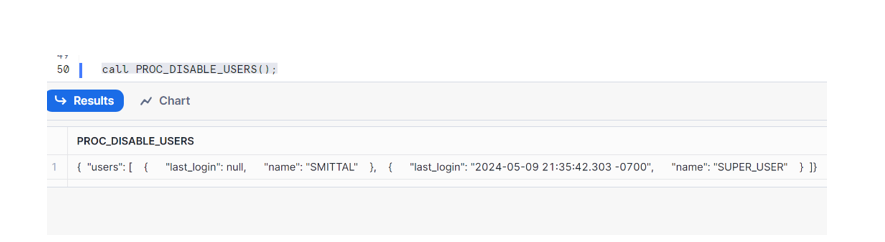
Validate the Result:
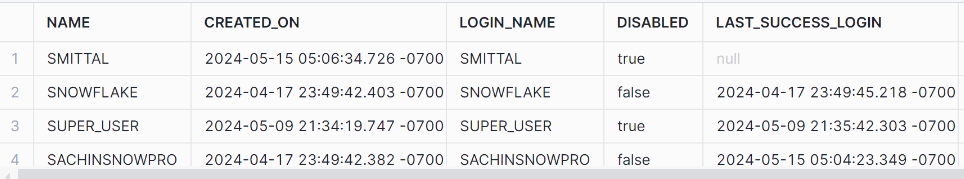
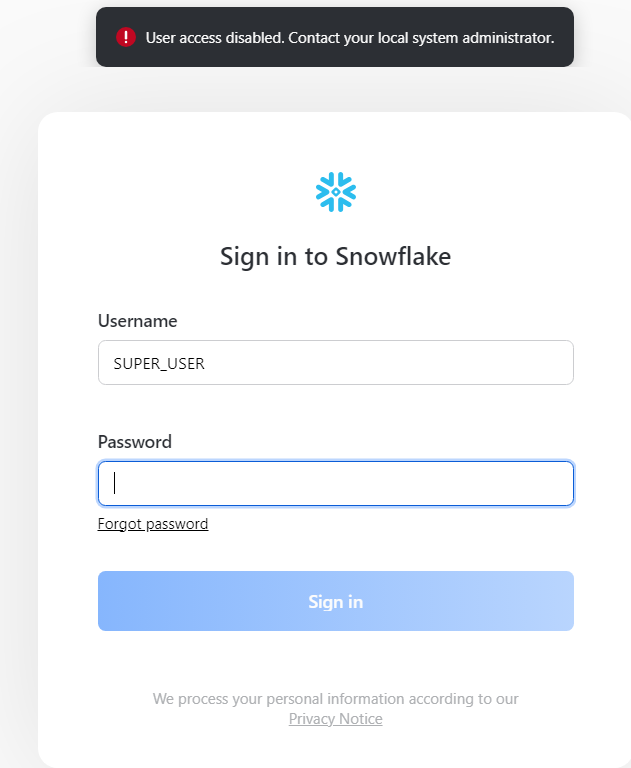
Benefits of Automation
- Enhanced Security: Automatically disabling inactive users reduces the risk of unauthorized access.
- Operational Efficiency: Eliminates the need for manual intervention.
By leveraging Snowflake’s stored procedures, you can efficiently manage user access and enhance overall security.